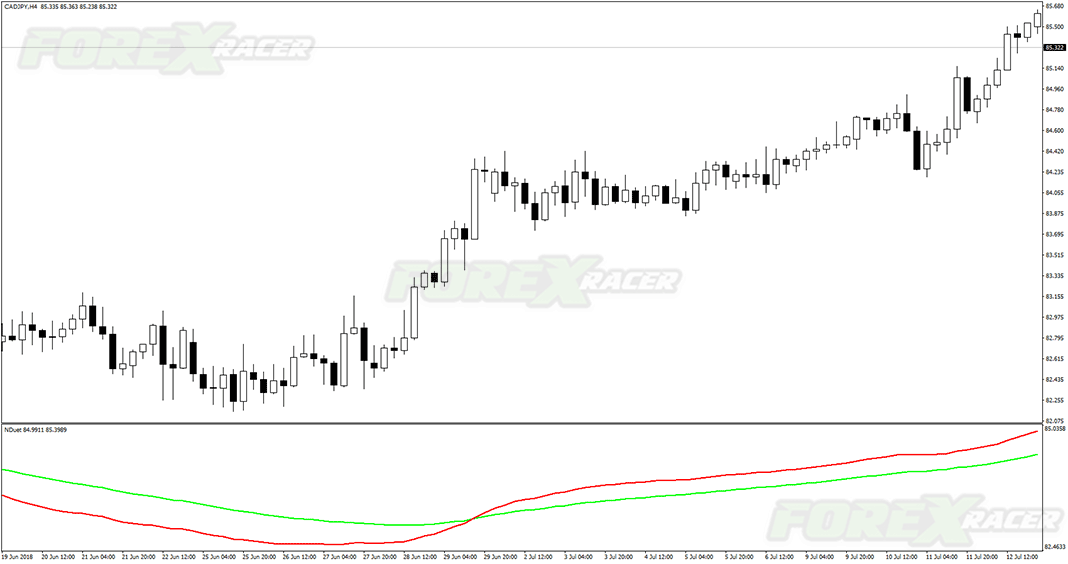The NDuet Indicator is a forex trend recognition indicator.
The indicator consists of two moving averages – red and green lines. The green acts like support and resistance levels, while the red curve is reflecting the price movements.
How to trade with the NDuet indicator?
Look for BUY opportunities when:
- The red line is above the green line.
Look for SELL opportunities when:
- The red line is below the green line.
This indicator works as a trend identification tool. You should use it with other entry and exit indicators. It can also be a part of a good trading system.
How to install this indicator on your Metatrader trading plaftform?
- Download the indicator by clicking “LINK” button at the bottom of this post.
- Copy and paste the NDuet indicator files into following folder of your Metatrader 4 platform: MQL4 > Indicators.
- You can gain access to the folders this way: File > Open Data Folder > MQL4 > Indicators (paste files here).
- Restart your Metatrader 4 Client.
- Select Chart and Timeframe where you want to test the indicator
- Browse “Custom Indicators” in your Navigator that is located on the left in your Metatrader 4 platform.
- Right click on nduet.mq4 and than click “Attach to the chart”.
- You can modify settings if you need and than click ok.
- The indicator is ready and running on the chart.
NDuet Indicator free download.
To download this MT4 indicator or trading system just click the button below: